이전 글에서 아나콘다를 설치해보았다.
https://soccerda.tistory.com/113
텐서플로우 개발 환경 구축 1 (아나콘다 설치)
Tensorflow 공식 홈페이지 https://www.tensorflow.org/install 에 들어가 보면 운영 체제별 설치 방법을 확인할 수 있다. Install TensorFlow 2 Learn how to install TensorFlow on your system. Download a pip..
soccerda.tistory.com
anaconda에는 Python 및 다양한 패키지가 포함되어 있어 별도로 Python을 설치할 필요가 없다.
텐서플로우를 설치하기 위해서 가상 환경을 만들어야 한다.
가상 환경에 설치하면 기존 시스템에 영향을 받지 않고 독립적인 환경을 구성하기에 안정적이다.
Python에서는 가상 개발 환경을 제공하며, virtualenv를 이용해서 가상 환경을 만든다.
이때 conda라는 명령어를 이용하여 가상 환경을 생성한다.
우선 Anaconda Prompt를 실행한다.
윈도 시작프로그램에서 실행하자.
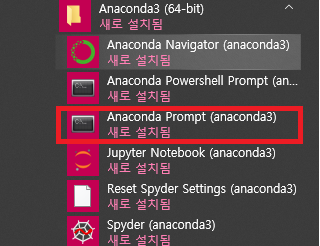

파이썬 버전 확인
python --version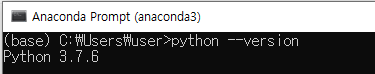
아나콘다 버전 확인
conda --version
아나콘다 상세 정보 확인
conda info설치된 개발환경 확인
conda info --envs

아나콘다 최신 버전 업데이트
conda update conda
아나콘다 메타 패키지 업데이트
conda update anaconda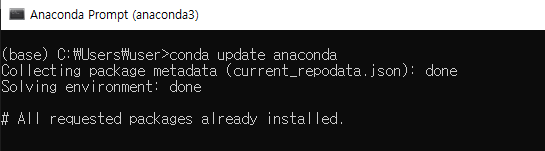
가상 환경 생성
conda create -n tensorflow python=3.7.6 //생성
// 참고 : conda env remove -n tensorflow //삭제
tensorflow 이름의 python 3.7.6 버전을 사용하는 가상 환경을 구성한다.

가상 환경 실행 명령어
conda activate tensorflow
가상 환경 종료 명령어
conda deactivate
실행 종료 명령어는 앞에 conda를 생략 가능하다.

PIP(패키지)를 이용하여 Tensorflow를 설치를 설치하자.
pip은 Pip Installs Packages, Pip Installs Python의 약자로 '파이썬 패키지 관리 시스템'이다.
파이썬 패키지, 모듈을 설치하고 관리하는데 사용한다.
패키지 목록 조회
pip list
Tensorflow 설치
pip install --upgrade tensorflow-cpu

설치가 정상적으로 완료되어 있는지 테스트 코드를 돌려보도록 하겠다.
테스트 예제
import tensorflow as tf
만일 위와 같이 에러가 발생한다면
해결 방법은
https://support.microsoft.com/ko-kr/help/2977003/the-latest-supported-visual-c-downloads
https://support.microsoft.com/ko-kr/help/2977003/the-latest-supported-visual-c-downloads
쿠키가 사용되고 있지 않습니다. 쿠키를 사용하고 페이지를 새로 고치세요.
support.microsoft.com
x64: vc_redist.x64.exe를 다운로드하여 설치하자.

만일 cudart64_101.dll 파일이 없다고 아래와 같이 뜬다면 GPU가 없는 시스템인데 텐서플로우 GPU 버전으로 설치를 해서 그렇다.

https://www.dll-files.com/cudart64_101.dll.html
cudart64_101.dll free download | DLL‑files.com
cudart64_101.dll, File description: NVIDIA CUDA Runtime, Version 10.1.243 Errors related to cudart64_101.dll can arise for a few different different reasons. For instance, a faulty application, cudart64_101.dll has been deleted or misplaced, corrupted by m
www.dll-files.com
그게 아니라면 cudart64 101.dll 파일을 받아서 NVIDIA GPU Computing Toolkit -> CUDA -> v10.0 -> bin 폴더에 추가해주면 해결된다.
테스트 예제를 실행해보자.
(tensorflow) C:\Users\user>python
Python 3.7.6 (default, Jan 8 2020, 20:23:39) [MSC v.1916 64 bit (AMD64)] :: Anaconda, Inc. on win32
Type "help", "copyright", "credits" or "license" for more information.
>>> import tensorflow as tf
>>> tf.compat.v1.disable_eager_execution()
>>> result = tf.constant("hello world")
>>> sess = tf.compat.v1.Session()
2020-06-02 01:22:23.267908: I tensorflow/core/platform/cpu_feature_guard.cc:143] Your CPU supports instructions that this TensorFlow binary was not compiled to use: AVX2
2020-06-02 01:22:23.280422: I tensorflow/compiler/xla/service/service.cc:168] XLA service 0x250db2e2200 initialized for platform Host (this does not guarantee that XLA will be used). Devices:
2020-06-02 01:22:23.287041: I tensorflow/compiler/xla/service/service.cc:176] StreamExecutor device (0): Host, Default Version
>>> print(sess.run(result))
b'hello world'실행결과 안내 메시지가 나오는데 이 메시지는 현재 사용하는 시스템에서 AVX2 명령어를 지원하지만 tensorflow에서는 해당 명령어를 사용하지 않도록 빌드가 된 버전이 설치되었다는 내용이다.

다음 글에서 파이참(pycharm) 을 설치해보도록 하겠다.
'AI > DeepLearning' 카테고리의 다른 글
| 텐서플로우 개발 환경 구축 3 (PyCharm 설치) (0) | 2020.06.04 |
|---|---|
| Your CPU supports instructions that this TensorFlow binary was not compiled to use: AVX2 (0) | 2020.06.02 |
| 텐서플로우 개발 환경 구축 1 (아나콘다 설치) (0) | 2020.05.26 |
| 딥러닝 3일차 (1) | 2019.03.10 |
| 딥러닝 2일차 텐서플로우 실습 (0) | 2019.03.03 |